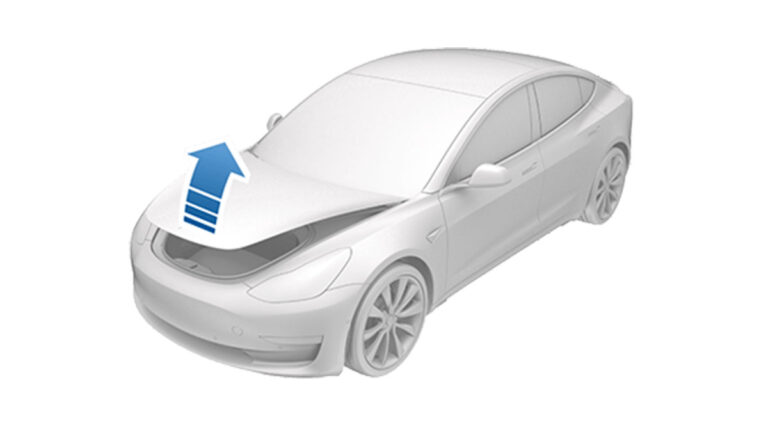The compactness of electric motors enabled Tesla to offer a front trunk or frunk which can be used for extra storage.
Though reliable, there are instances when the Tesla Model 3’s frunk fails to respond to the touchscreen icon, key fob or even the smartphone app, requiring you to open it manually.
This becomes especially challenging if your 12V battery is discharged and charging isn’t an option. So, how to open Tesla Model 3 frunk manually?
How To Open Tesla Model 3 Frunk Manually
An external 12V power source is crucial to manually unlock the frunk of a Tesla Model 3. Hidden behind the front tow eye cover are two wires which can be linked to a power source via the positive and negative terminals.

After connecting the cables, switch on your power source. This action should trigger the front trunk to pop out.
It’s vital to remember that the frunk can’t be opened without an external power source. Tesla integrated this security measure to dissuade potential break-ins.
The frunk is a vital storage space that could have valuable items and also contains essential components like coolant tank and HVAC ducting, hence the security measures.
What kind of power sources can be used?
Identifying a suitable external power source is crucial. Here, are various 12V power sources that will work for “jumping” your front trunk.

Standard Car Batteries: One of the most straightforward solutions is to use another car’s 12V battery.
Portable Jump Starters: Ensure the jump starter is fully charged and capable of delivering sufficient amperage to power up the Tesla’s systems.
Universal Power Supplies (UPS): A UPS used for home or office electronics can also be employed, only if it has a way of outputting 12V. It’s important to verify that the UPS can outputs the required voltage and current before connecting it to your vehicle.
Regardless of the source used, it’s essential to handle the connections with care to avoid short circuits or damage to your Tesla’s electrical system. We highly recommend using a 12V car battery.
What if an External Power Source isn’t Available?
Opening the Tesla Model 3 frunk if your battery is discharged and you don’t have an external 12V power source is not possible.
In earlier models, a small 9V battery could unlock the frunk even when the car was secured. This, however, posed a significant risk to content of the front trunk, including some vehicle’s vital systems, making them highly susceptible to break-ins.
To mitigate this risk, Tesla disabled the ability to unlock the front trunk without an external 12V power source.
If your battery dies, your best bet is to contact roadside assistance or search for an available 12V external power source, by any means possible.
How to Open a Tesla Model 3 Frunk from Inside
The easiest way how you can open the Model 3 frunk is to do it via the infotainment system. Ensure the vehicle is parked before pressing the front trunk release button.
The touchscreen will light up the Door Open indicator when a door or trunk is open.

The Tesla Model 3 also allows you to open the frunk via your smartphone, it’s important to note though that the Tesla Model 3 lacks a traditional manual release for the trunk.
Related: Front Trunk Mats for the Model 3
What can cause your Model 3 front trunk to not open?
A few things can go wrong and prevent you from opening the front trunk. The most common two reasons you wouldn’t be able to open the front trunk are either a dead battery or a software issue.
A dead 12V battery is usually the reason why your frunk won’t open
Teslas are arguably too dependent on the 12V battery as almost all the opening/closing releases on a Tesla are purely electrical and not mechanical.
This means that the interior door handles, the trunk handle, the front trunk, and even the glovebox can’t be accessed when your Model 3’s 12V battery has completely run out of juice.
There is a manual release for the doors and a manual release for the rear trunk, but that’s about it.
If your battery dies, you will not be able to open your frunk or glovebox, as there is no manual release for either compartment.
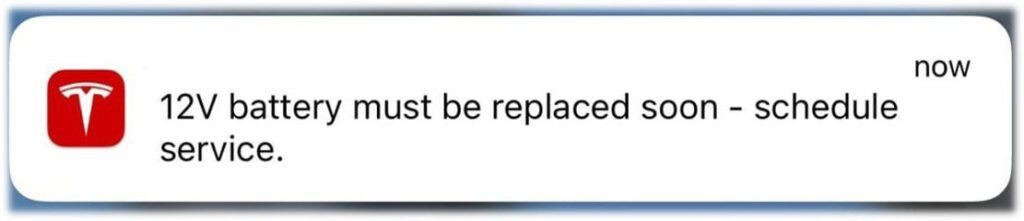
Tesla started sending pop-up phone notifications when the 12V battery is near the end of its life. Do not ignore these warnings. Schedule a service appointment as soon as it appears on your smartphone or
A Drained 12V Battery Is Usually the Reason Why Your Frunk Won’t Open
An over-reliance on the 12V battery is often cited as a flaw in Teslas given that most of the vehicle’s release systems are electric and not mechanically driven.
This means that once the 12V battery in your Model 3 is entirely drained, it becomes impossible to access the interior door handles, the trunk and front trunk handles, and even the glove box.
Although there are manual releases for the doors and rear trunk, they’re not available for the front trunk or glove box.
In case your battery expires, you won’t be able to access your frunk or glove box as there are no manual releases for either compartment.
Tesla now sends pop-up notifications on your phone indicating that the 12V battery is nearing its end. You should take these warnings seriously and schedule a service appointment as soon as the notification appears on your smartphone.
Software Issues May Also Prevent you from Opening the Frunk
It’s well known that Tesla heavily depends on software and touchscreen commands for most of its vehicle operations.
This emphasis on software not only allows them to use fewer physical buttons, but it also gives the car a modern, tech-savvy image. However, all software is also vulnerable to glitches and bugs.
Therefore, a software malfunction can prevent the front trunk from opening. If your 12V battery is in good condition, diagnosing the vehicle for faults would be the next logical step. A bad control unit or physical actuator could be the culprit of the issue.
The issue can sometimes be a combination of both a faulty battery and software glitches, which is why you should consider both when troubleshooting frunk issues.
Closing Thoughts
The Tesla Model 3’s heavy dependence on its 12V battery can sometimes lead to unexpected issues. The frunk may fail to open, and the only alternative is to connect your Tesla to an external 12V power source such a 12-volt battery.
Most of the time your front trunk fails to open is due to a discharged 12V battery, but it can also be due to a software issue. Make sure to keep an eye out on the 12V battery warnings on the center screen or your Tesla smartphone app.